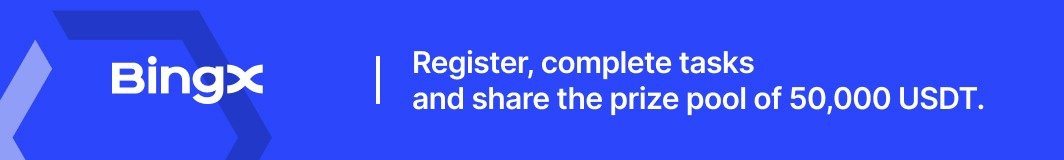Including images in your press release can significantly boost engagement, visibility, and the likelihood that your story gets picked up by the media. But if your image size isnt right, it can slow down loading times, break formatting, or even get rejected by distribution platforms. Whether you're uploading to NewswireJet, PR Newswire, or sending directly to journalists, getting your image size right is just as important as writing a strong headline.
In this guide, youll learn how to choose the right image dimensions, resolution, and file types to make sure your press release visuals are professional, SEO-friendly, and widely accepted.
Why Image Size Matters in a Press Release
Press release images arent just decorativethey serve practical and strategic purposes. First, they make your content more appealing to journalists, editors, and readers. A sharp, properly sized image can instantly communicate professionalism and make your story more publishable.
Second, many newswires and media outlets have technical requirements. If your image is too large, it may be automatically compressed (leading to quality loss), or too small, and it may look pixelated or get overlooked.
Third, image size affects page loading time. On both desktop and mobile, faster-loading press releases tend to rank better on Google News and perform better with users.
Recommended Image Dimensions for Press Releases
Theres no single universal size, but here are dimensions that work well across most major press release platforms:
- Main (Header) Image:
Recommended: 1200 x 628 pixels
This is ideal for social sharing, Google News previews, and wire service compatibility. - Inline (Body) Image:
Recommended: 600 x 400 pixels
These images break up text and provide visual support. They're smaller and load faster. - Thumbnail or Logo:
Recommended: 300 x 300 pixels
For logos, square formats work best. Keep them sharp and under 150KB.
Avoid uploading very large images (like 5000 x 3000 pixels) unless they are meant for downloadable media kits. Even if high resolution is needed for print, a resized version should be used for online publishing.

Best File Formats and Compression Tips
Not all image files are created equal. Heres a quick overview of which formats work best:
- JPG (JPEG): Best for photos. Use when you need good quality at a smaller file size.
- PNG: Ideal for logos, icons, and images with transparency.
- WebP: Supported by many platforms, offering small file size and good quality, but not always accepted.
- GIF: Avoid for serious press releases unless used very sparingly for illustrative purposes.
Try to keep each image under 1MB, with a preferred range of 100500KB. Larger files increase load times and may be rejected by upload systems.
To compress images without losing quality - Use ILoveImg. This tool reduces file size while maintaining clarity, especially important for logos and photographs.
Understanding Resolution: DPI vs. Pixels
Many people confuse DPI (dots per inch) with pixel dimensions. Heres the difference:
- DPI matters for print. A 300 DPI image is print-ready.
- Pixels matter for digital. Online images only need 72 DPI.
In digital press releases, DPI is mostly irrelevant. What matters is pixel width and height. A 1200 x 628 image at 72 DPI will display perfectly on most screens and social feeds.
Tips for Designing Effective Press Release Images
A well-designed image does more than fill spaceit enhances your message, supports media coverage, and increases the chance of your story being shared or published. Here are some expert-backed design tips that work across most major press release platforms.
Keep your visuals uncluttered. A single, focused imagelike a clean product shot, executive headshot, or location photoworks better than a collage or design with too many elements. Media outlets prefer images that clearly communicate the subject without needing explanation.

Its okay to include logos or brand elements, but dont let them dominate. Place your logo in a corner, keep it small, and leave plenty of whitespace. Overbranding can make the image look like an adsomething journalists typically avoid.

If your image includes textsuch as for an event, announcement, or infographicuse high contrast between background and text. Stick to sans-serif fonts and large enough font sizes to remain readable on mobile devices.
- Use bold fonts on light backgrounds or white text on dark overlays.
- Avoid placing text over busy parts of the image.
- Keep text minimal: titles, dates, or short captions only.

Horizontal (landscape) imagesideally 1200 x 628 pxdisplay more reliably across press release platforms, news sites, and social media. Vertical (portrait) images are more likely to be cropped, resized awkwardly, or not show up at all in thumbnails.

Maintain a recognizable look and feel in all your press release visuals. This means using:
- The same filter or photo treatment
- Brand-aligned colors
- A consistent level of image quality and resolution
This helps reinforce your brand identity and builds trust with both the media and your audience over time.
Conclusion
Your press release image is often the first thing editors and readers noticeso getting the size, resolution, and format right is essential. Aim for clear, compressed visuals in standard dimensions like 1200 x 628 px or 600 x 400 px. Use JPG or PNG, keep file sizes under 1MB, and make sure your design supports your story without overpowering it.
Before uploading, double-check the specs of your distribution platform to avoid rejections or formatting issues. A well-prepared image can give your press release the professional polish it needs to stand out.
FAQs
Yesif relevant. One strong header image plus a product shot or infographic can improve engagement, as long as they support your story and dont clutter the layout.
Check the file size (should be under 1MB for most platforms) and dimensions (under 2000 px width is safe). Use tools like ILoveIMG to compress large images without losing quality.