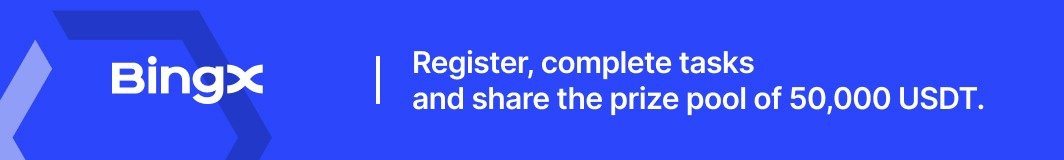A Guide To Ethereum Wallets: What They Are And How To Use One

Getty Images
Ethereum Ethereum -1.3% wallets are essential for anyone interested in managing and securing digital assets like tokens and NFTs on the Ethereum network, the world’s leading proof-of-stake blockchain with a market capitalization that peaked at over $500 billion in 2021. This guide will explore what Ethereum wallets are, why they are used and the different types available. Whether you're a beginner or an experienced user, this article will help you understand why they are important, how to choose the right one, how to stay safe and the steps to set one up and use it effectively.
What Is An Ethereum Wallet?
An Ethereum wallet is a software or hardware interface that allows users to store and manage their ether (ETH) and Ethereum-based tokens securely. Unlike traditional wallets, which hold physical money, Ethereum wallets hold the keys that enable access to blockchain-based assets and applications. Ethereum assets live on the blockchain and not directly inside the wallet. The wallet simply holds the keys to access, transfer and interact with those assets.
Wallets hold two different types of keys: a public key and a private key. A private key is a long string of numbers and letters that acts as a master password for each wallet. Most wallets allow the private key to be saved as a seed phrase, which is a set of 12 or 24 words to make it more user-friendly to store and remember. Seed phrases are converted into the private key by an Ethereum wallet when setting up a new wallet. A public key is often called the wallet address and can be shared to allow others to send digital assets to the wallet. The private key must be kept safe and secure at all times, while public keys can be shared with others with little direct risk.
Wallets can vary widely in their features, ranging from simple interfaces for beginners to more complex setups for advanced users. They come with varying degrees of security depending on whether they are online (hot wallets) or offline (cold wallets). Online wallets use a computer or other digital device and are referred to as software wallets. Offline wallets, which are more secure, take the form of either dedicated devices called hardware wallets or physical paper wallets. Each type of wallet offers different levels of security and convenience.
Why Ethereum Wallets Are Used
Wallet holders use Ethereum wallets to send, receive and manage their ether and ERC-20 tokens like Tether Tether -0.1% , Shiba Inu, Chainlink Chainlink -2.6% and others. Additionally, Ethereum wallets are required to engage with decentralized applications like Uniswap Uniswap -0.6% and Aave Aave -0.4% . The wallet choice depends on individual needs, such as security preferences and ease of use.
Whether it’s trading on decentralized exchanges (DEXs) like Uniswap, playing blockchain-based games, engaging in virtual real estate or staking on platforms like Lido, wallets provide the necessary access point to the Ethereum ecosystem. They enable users to sign transactions and interact with smart contracts, which are self-executing contracts with the terms directly written into code.
Ethereum wallets also play a role in managing digital identities. They can store identity-related information securely, allowing users to prove their identity or attributes in a cryptographically secure manner. This capability is especially useful in verifying credentials without compromising personal data.
In the following sections, we'll explore the reasons for using Ethereum wallets, including their role in asset security, their convenience in transactions and their function as gateways to the decentralized web.
Security Of Assets
The most important part of securing an Ethereum wallet is safely storing its private key. These cryptographic signatures prove ownership and authorize transactions on the blockchain. Without secure storage, these keys can be lost or stolen, resulting in asset loss. Wallets employ various security measures, such as encryption and two-factor authentication, to protect private keys from unauthorized access.
By using a secure Ethereum wallet, users ensure that their funds are safeguarded against potential hacks, phishing attacks and other cyber threats, making it a crucial component in digital assets management. Private keys should never be stored unencrypted on a computer, phone or tablet, as these devices could be stolen or read by bad actors looking to steal your digital assets. Users' seed phrases representing their private key should ideally be broken up into two or three parts and stored safely in geographically unique areas for optimal security.
Ease Of Transactions
Ethereum wallets simplify the process of conducting transactions on the blockchain. They provide user-friendly interfaces for sending and receiving digital assets, making it straightforward to input recipient addresses and specify transaction amounts. Additionally, wallets often include options for adjusting gas fees, allowing users to optimize transaction speed and cost. By facilitating seamless and efficient transactions, Ethereum wallets make it accessible for users to participate in the broader Ethereum ecosystem.
Interaction With Decentralized Applications (dApps)
Ethereum wallets act as a bridge between users and dApps, allowing for secure login, transaction authorization and data storage. By connecting a wallet to a dApp, users can perform various actions, such as trading assets on decentralized exchanges, lending and borrowing in DeFi protocols and participating in blockchain-based games or NFT APENFT -0.1% marketplaces. The wallet provides a secure way to approve transactions and sign messages, ensuring that interactions with dApps are convenient and protected.
Further, users do not have to set up an account or even set a username when using a new dApp. Once a users signs a message proving ownership of the connecting wallet they are able to access the dApp’s features, reducing the risk of data leaks and improving privacy compared to traditional applications.
Types Of Ethereum Wallets
The primary types of Ethereum wallets include:
- Hardware Wallets: Physical devices that store private keys offline.
- Software Wallets: Digital wallets accessible via desktop, mobile or web applications.
- Paper Wallets: Printed documents containing private and public keys.
Each type has unique features and trade-offs, which we will explore in detail.
Hardware Wallets
A hardware wallet, or “cold wallet,” is a dedicated physical device designed to securely store private keys offline, protecting them from online threats. These wallets are considered one of the safest ways to store cryptocurrencies, as they are immune to malware that can compromise software wallets. Popular brands include Ledger, Trezor, Keystone and SafePal. Hardware wallets allow users to sign transactions securely, even when connected to an infected computer.
Pros
- Provides high security by keeping private keys offline.
- Offers protection against malware and phishing attacks.
- Supports multiple cryptocurrencies and features backup options.
Cons
- More expensive than other wallet types.
- Can be less convenient for quick transactions due to setup requirements.
- Loss of the device can be problematic if recovery phrases are not adequately backed up.
Software Wallets
Software wallets, often called “hot wallets,” are digital applications that store private keys on a device, facilitating easy access to cryptocurrencies. They serve as interfaces for managing funds and conducting transactions. Software wallets can be web or app based, with the most popular being mobile wallets like MetaMask, Coinbase Wallet and MyEtherWallet. These wallets offer convenience and versatility, enabling users to interact with the Ethereum network from different devices.
Pros
- Easily accessible and convenient for frequent transactions.
- Often free and feature-rich, supporting multiple cryptocurrencies.
- Can integrate seamlessly with dApps for broader functionality.
Cons
- More vulnerable to malware and phishing attacks.
- Dependence on the security of the device on which they are installed.
- Requires regular software updates to maintain security.
Paper Wallets
A paper wallet is a physical document that contains a public address and its corresponding private key, often represented as QR codes. This type of wallet serves as an offline storage method for cryptocurrencies, providing high security against online attacks. By keeping private keys offline, paper wallets protect against hacking and malware, making them a popular choice for long-term storage.
Pros
- Provides offline security and is immune to online hacking and malware.
- No digital footprint, making it difficult to trace.
- Inexpensive and easy to create.
Cons
- Susceptible to physical damage, loss or theft.
- Requires careful handling and secure storage.
- Not practical for frequent transactions due to the manual process of accessing funds.
Choosing The Right Wallet
Choosing the right Ethereum wallet is crucial for ensuring the security and accessibility of your digital assets. This decision depends on factors like experience level, security needs and intended use, such as daily transactions or long-term storage. In the following section, we will explore the key factors to consider when selecting an Ethereum wallet, helping you find the best fit for your requirements.
Wallet Factors To Consider
When choosing an Ethereum wallet, several key factors should be considered to find the best fit for your needs. Security is paramount; assess the wallet's security features, such as encryption, two-factor authentication and the ability to keep private keys offline are essential. Ease of use is another crucial factor, especially for beginners; a user-friendly interface can simplify managing and transacting cryptocurrencies. Compatibility with different devices, like desktops, mobiles or hardware wallets, is also important for accessibility.
Additionally, consider the wallet's support for multiple cryptocurrencies if you plan to hold more than just ether. Most Ethereum wallets support all ERC-20 tokens and NFTs. However, some wallets also support other blockchains, opening up other ecosystems such as Polygon Polygon 0.0% , BNB Chain and Arbitrum Arbitrum -1.3% . Backup and recovery options are essential to ensure you can regain access to your funds if something goes wrong. For those looking to engage more broadly in Web3, native dApp integration and support for ERC-20 tokens are important for improved accessibility and usability. Lastly, consider the cost associated with the wallet, as some, like hardware wallets, may require a purchase, while others are free to use but may have transaction fees.
Security Features
When evaluating Ethereum wallet options, security features are a top priority. Private key management is crucial; wallets that allow users to control their private keys provide the highest security level. With the wallet's seed phrase, users can import it into any other compatible Ethereum wallet to regain access to the digital assets at any time. Exporting the seed phrase or private key directly is often a feature of hardware and non-custodial software wallets. Two-factor authentication (2FA) adds an extra layer of protection by requiring a second form of verification beyond just a password, making unauthorized access more difficult. Additionally, some wallets allow backups of private keys into secure cloud storage, which can be useful for beginners but means that the credentials for the cloud storage then become critical. A private key backed up to iCloud storage on an iPhone, for example, could be obtained by anyone with access to that Apple account.
Encryption of wallet data is another key feature, ensuring that sensitive information is protected from interception. Multi-signature support can further enhance security by requiring multiple transaction approvals, reducing the risk of unauthorized transfers. A multisig wallet is an advanced type of software or hardware wallet that requires multiple private keys to authorize a transaction, enhancing security by preventing any single party from unilaterally accessing the funds. This setup is often used in collaborative environments or for additional security, as it distributes the control over assets among several trusted individuals.
Secure chips and PIN codes help protect hardware wallets against physical tampering. Only purchasing from known brands through official channels ensures the legitimacy of the device. Secondhand hardware wallets with existing private keys are not recommended due to the risk of tampering and scams. Lastly, ensure the wallet provider offers regular updates and security audits to address vulnerabilities and keep the software secure against new threats.
User Experience
When considering user experience in Ethereum wallets, ease of navigation and intuitive design are essential features. A wallet should offer a straightforward interface, making it easy for users to access critical functionalities such as sending and receiving ether, viewing transaction history and managing assets. Wallets that cater to various experience levels—beginner to advanced—are ideal, offering simple navigation for novices while providing advanced features for more experienced users.
Accessibility across devices, including mobile, desktop and web platforms, enhances user convenience, allowing for seamless asset management on the go. Features like customer support, comprehensive help documentation and an active community can significantly improve the user experience by assisting and answering questions. However, many scams are performed via fake customer support, so users should remember to only communicate through official channels, never share their private key and that only wallet usability support will be available. Custody of digital assets is the responsibility of the holder alone and no support can be offered to recover a private key if lost.
Setting Up An Ethereum Wallet
Setting up an Ethereum wallet is the first step in managing and securing your digital assets. The process varies depending on the type of wallet—hardware, software or paper—but generally involves initializing the wallet, securing private keys and preparing the wallet for transactions. Below are step-by-step guides for setting up each type of Ethereum wallet.
Hardware Wallets
- Purchase a reputable hardware wallet: Select a trusted brand, such as Ledger or Trezor, ensuring it is bought from an official source to avoid tampering.
- Set up the device: Follow the instructions to initialize the wallet, which includes creating a secure PIN to protect the device.
- Install the wallet software: To manage the wallet, download and install the manufacturer's companion app on your computer or mobile device.
- Backup your recovery seed: Write down the provided recovery seed phrase on paper and store it securely; this phrase is crucial for wallet recovery.
- Transfer ether to the wallet: Use the software to generate a wallet address, then transfer your ether from an exchange or another wallet to this address.
Software Wallets
- Download and install wallet app or software: Choose a reputable software wallet, such as MetaMask, Trust Wallet or MyEtherWallet and install it on your device.
- Create a new wallet: Follow the setup prompts to generate a new wallet, which includes creating a strong password and storing a recovery phrase securely offline.
- Set up security features: If available, enable additional security measures, such as two-factor authentication or biometric verification, to protect access to the wallet.
- Transfer ether to the wallet: Copy the wallet's public address and use it to transfer ether from an exchange or another wallet, ensuring the correct address is used.
Paper Wallets
- Use a reputable paper wallet generator site: Choose a trusted site like MyEtherWallet and preferably download the generator for offline use to enhance security.
- Disconnect your device from the internet: Ensure your device is offline before generating the wallet to minimize the risk of online threats or hacks.
- Generate and print the wallet: Create a new wallet that displays a pair of public and private keys, then print these keys along with a corresponding QR code.
- Keep the paper wallet in a safe location: To protect the printed document from theft or damage, store it securely, such as in a safe or a safety deposit box.
- Transfer your ether to the paper wallet address: Send ether to the public address displayed on the wallet, ensuring the transaction details are correct.
Using Your Ethereum Wallet
Using an Ethereum wallet involves several core functions, including sending and receiving ether. To send ether, users must enter the recipient's address, specify the amount and confirm the transaction. The wallet then broadcasts the transaction to the Ethereum network, verifying and adding it to the blockchain. Receiving ether is straightforward: users provide their public address to the sender, who initiates the transfer. The wallet allows monitoring of incoming transactions, displaying the balance and transaction history for easy tracking.
Ethereum wallets let users view detailed transaction records, including timestamps, amounts and network fees. Users can also adjust transaction speeds by modifying gas fees, with higher fees generally resulting in faster confirmations. This feature is handy during times of network congestion or when a new NFT project drops and it is important to be faster than the competition. Additionally, most wallets offer functionalities like address books for frequent contacts and notifications for transaction updates.
Connecting a wallet to a dApp allows users to sign in and authorize transactions, such as exchanging tokens, participating in DeFi protocols, or engaging with NFT marketplaces. This connection often involves a one-time approval process where the wallet requests permission to access certain assets or data. The wallet acts as a secure interface, ensuring user actions are signed and appropriately authenticated, thus safeguarding digital assets while leveraging the decentralized ecosystem.
Securing Your Ethereum Wallet
Securing an Ethereum wallet protects digital assets from theft or loss. The importance of security cannot be overstated, as cryptocurrencies, once stolen, are often irrecoverable due to the decentralized nature of blockchain technology. Ensuring that private keys and recovery phrases are secure is the first defense against unauthorized access. Keeping these keys offline and never sharing them with anyone is essential. Using strong, unique passwords and enabling two-factor authentication adds an additional layer of security.
Best practices for Ethereum wallet security include regularly updating wallet software to benefit from the latest security patches and improvements. Users should also be cautious of phishing attempts, where malicious actors create fake websites or apps to steal credentials. Verifying the authenticity of wallet apps and websites is critical; always double-check URLs and download software from official sources. Additionally, hardware wallets provide enhanced security by keeping private keys offline, making them less vulnerable to online attacks. On desktop, browser plugins such as PocketUniverse preemptively flag malicious websites and even offer insurance against scams
Common security mistakes to avoid include storing private keys or recovery phrases in digital formats that can be easily accessed, such as in a screenshot on your phone. Users should also avoid reusing passwords across different platforms, as this increases the risk of compromise. Another mistake is neglecting to back up recovery phrases; without them, access to the wallet could be permanently lost if the device fails. By following these guidelines and staying vigilant, users can significantly reduce the risk of security breaches and ensure the safety of their Ethereum assets.
Backing Up Your Wallet
Backing up an Ethereum wallet is the first step to safeguard against potential loss of access due to device failure or theft. Since the wallet's private keys or seed phrases are the only means to access the stored assets, losing them can result in permanent loss of funds. A backup ensures that even if the original device becomes inaccessible, users can still recover their assets using the backup data. This practice is a critical aspect of managing digital assets securely.
To back up a wallet, users should securely store the wallet's seed phrase or private keys, typically provided during the wallet setup. This information should be written on paper or stamped into a metal plate and stored in a safe place, such as a secure safe or safety deposit box. It is advisable to make multiple copies and store them in different secure locations to avoid losing access due to unforeseen events like fire or theft. Importantly, this backup data should never be stored digitally or shared online to prevent unauthorized access.
Restoring a wallet involves using the seed phrase or private keys on a new device or wallet. This process generally requires selecting the "restore" option in the wallet setup and entering the recovery phrase. The wallet will then regenerate the addresses and access the associated funds. The restoration process is conducted on a secure, malware-free device to prevent compromising the private keys. Following these steps ensures that users can recover their assets even in the event of losing their original access device.
Bottom Line
Ethereum wallets are the only way to interact securely with the ecosystem and manage ether, tokens or NFTs. Understanding the different benefits and drawbacks of hardware, software and paper wallets allows users to choose the best option for their needs and experience level. Ethereum is continually updated and improved and new types of wallets are being developed all the time.
One of the latest advancements is the smart contract wallet which has the ability to remove the need for seed phrases altogether. These new wallets hope to further improve the user experience of Ethereum wallets as the industry moves toward mass adoption. Still, carefully managing private keys and using wallets securely remain essential for safely navigate the world of cryptocurrencies and decentralized applications.
Frequently Asked Questions (FAQs)
What is the best Ethereum wallet for beginners?
MetaMask or Trust Wallet are often recommended for beginners due to their user-friendly interface and compatibility with web and mobile platforms. MetaMask is compatible with most web browsers, while Trust Wallet uses QR codes to remove the need for a separate browser extension.
Can I use multiple Ethereum wallets?
Yes, users can use multiple Ethereum wallets for different purposes, such as separating personal and business funds or enhancing security by diversifying storage. It is also possible to import a private key into multiple wallets, although this could increase vulnerability to attacks.
How do I recover a lost private key?
A lost private key can be recovered using the wallet's seed phrase, provided it was securely backed up during the setup. Without the seed phrase, the private key is lost forever.
Are hardware wallets worth the investment?
Hardware wallets are worth the investment for those seeking high-level security. They store private keys offline and provide robust protection against hacking attempts. Weigh the cost of the device against the value of the stored funds and think of it as a one-off insurance premium.
How do I ensure my Ethereum wallet is secure?
Ensure your Ethereum wallet is secure by using strong passwords, enabling two-factor authentication, keeping private keys offline, never sharing seed phrases and regularly updating the wallet software.
Follow me on Twitter or LinkedIn.
Liam 'Akiba' Wright is a journalist and writer focusing on Bitcoin education. He is the Senior Editor for CryptoSlate and host of the SlateCast podcast.
Before committing to
...